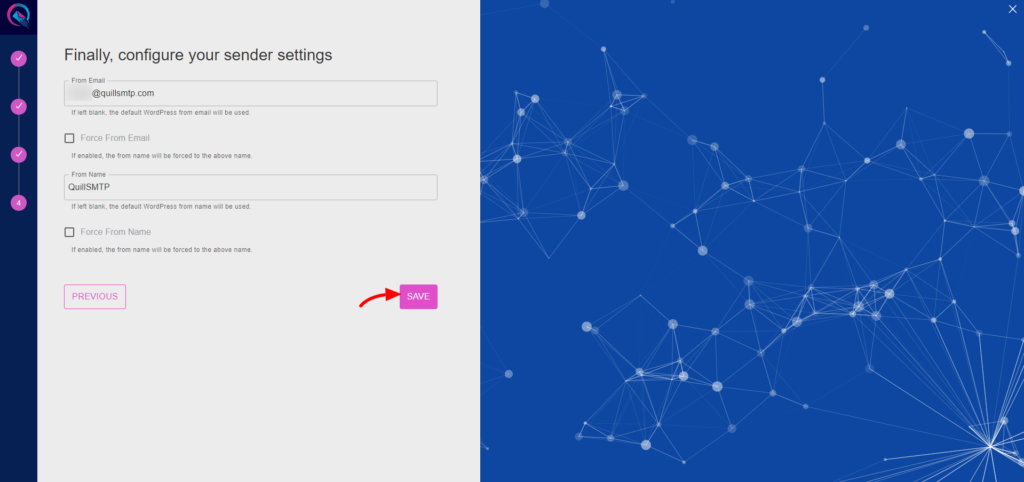QuillSMTP simplifies SMTP configuration for WordPress, integrating seamlessly with Postmark for reliable email delivery.
Postmark Integration Overview #
Postmark is a trusted email delivery service designed for businesses and developers. With a focus on reliability and developer-friendly features, Postmark ensures that your emails reach recipients’ inboxes securely and efficiently.
Standout Features: #
- Optimized Delivery: Postmark’s advanced infrastructure ensures high deliverability rates, minimizing the risk of emails being marked as spam or bouncing.
- Scalability: Whether you’re sending a few emails or managing large-scale campaigns, Postmark effortlessly scales to meet your needs, ensuring consistent delivery and performance.
- Developer-Centric API: Postmark offers a developer-friendly API, allowing seamless integration into your applications and websites, empowering you to customize and automate email sending processes with ease.
- Comprehensive Analytics: Gain valuable insights into your email campaigns with Postmark’s comprehensive analytics suite, offering detailed metrics on opens, clicks, bounces, and more to optimize your email strategies.
Sign Up for Postmark Account #
- Begin by visiting the Postmark website and registering for an account.
- Complete the registration process and verify your email address.
Creating a Sender Signature #
- Log in to your Postmark account.
- Click on “Sender Signatures” at the top of your dashboard.
- Click on the “Add Domain or Signature” button.
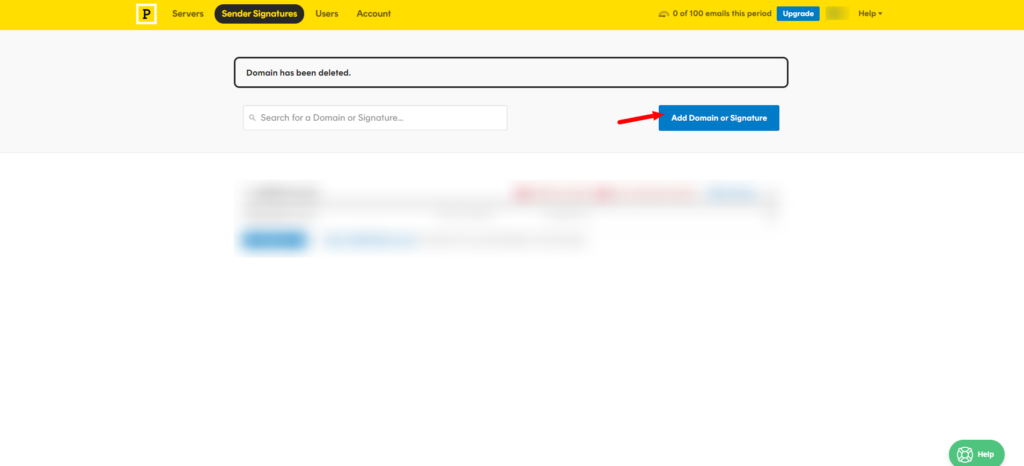
- Adding a New Sender Signature.
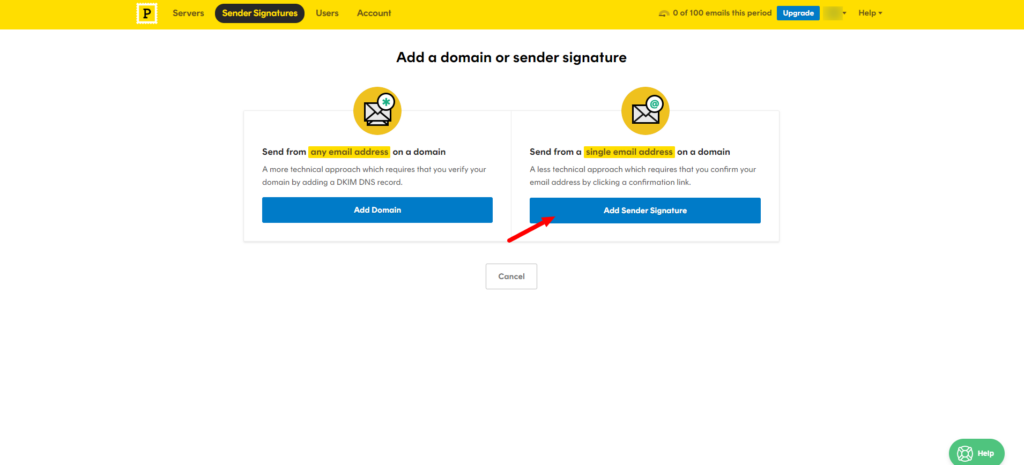
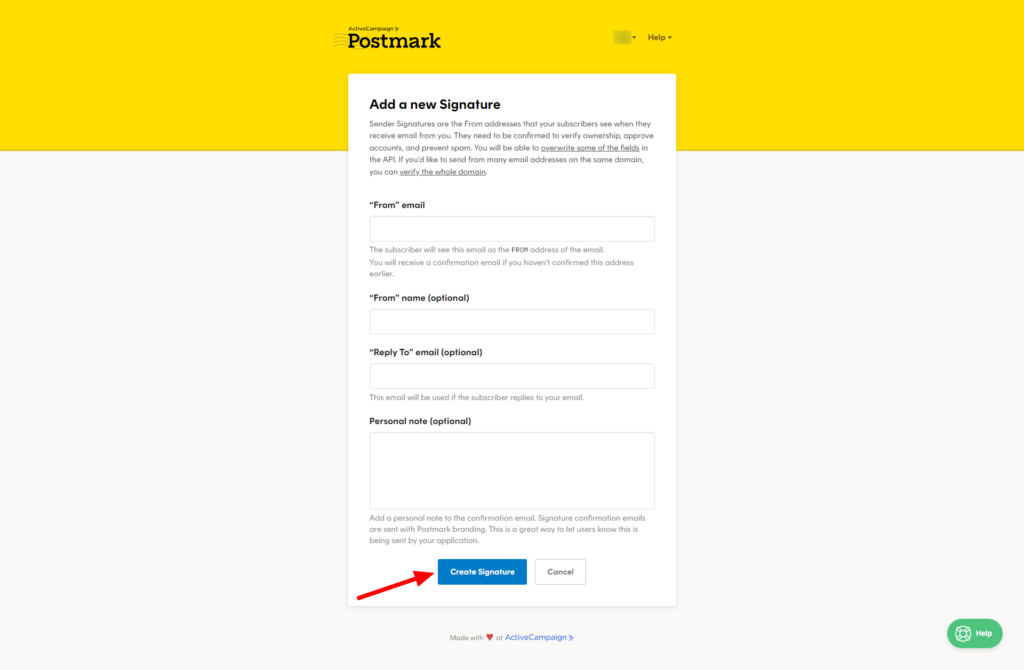
Adding a Domain #
- To verify your sending domain, click on the “Add Domain” button.
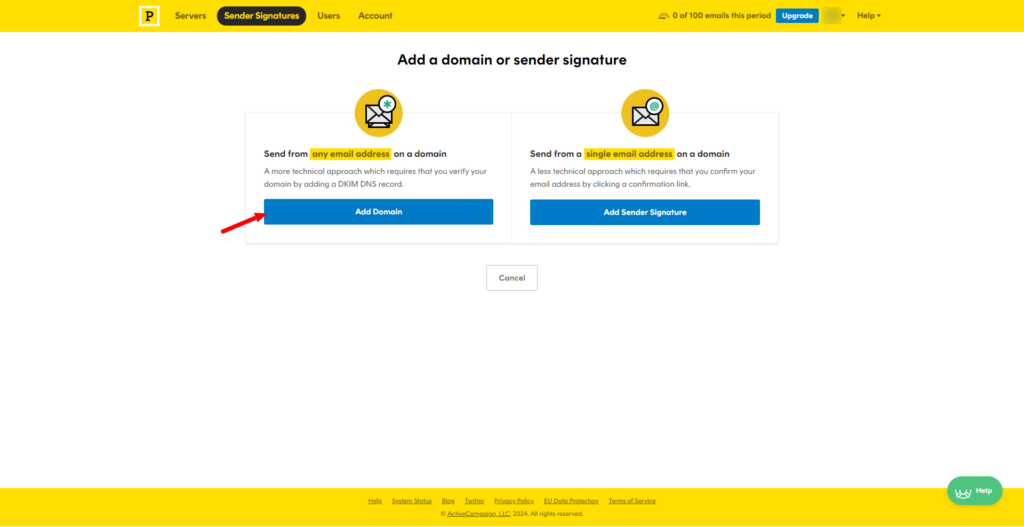
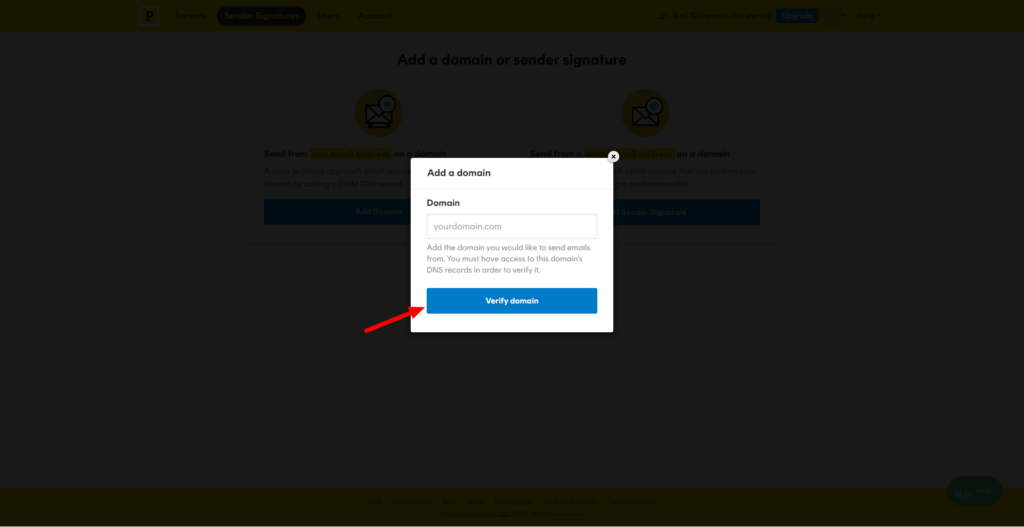
Access API Token #
- Click on “Servers” at the top of your dashboard.
- Click on your server.
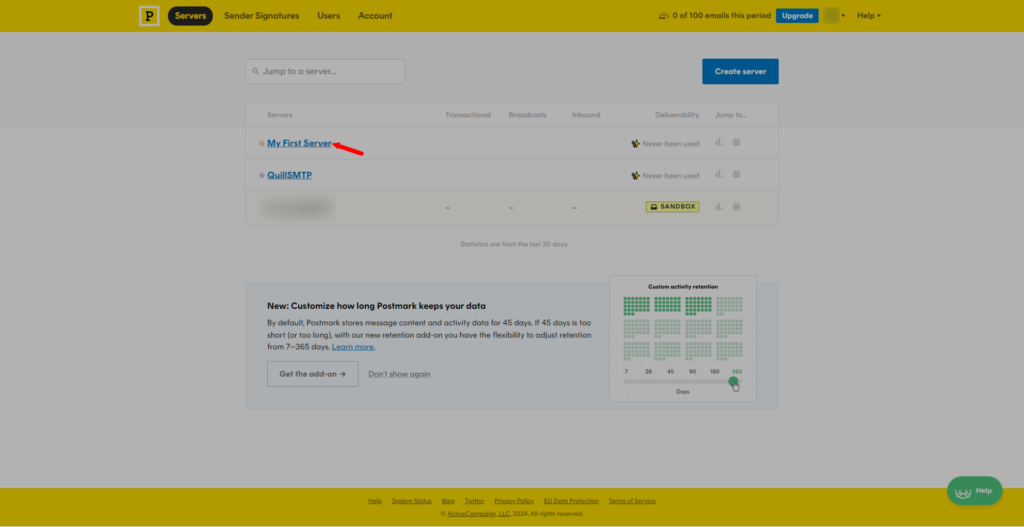
- Go to the API keys tab.
- Copy the generated API key for later use in configuring QuillSMTP with your WordPress website.
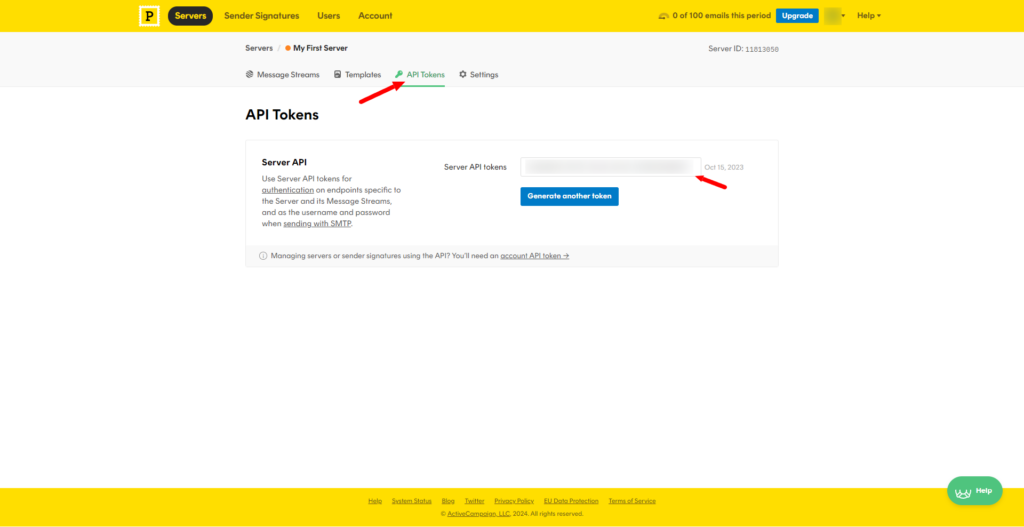
Message Stream ID (Optional) #
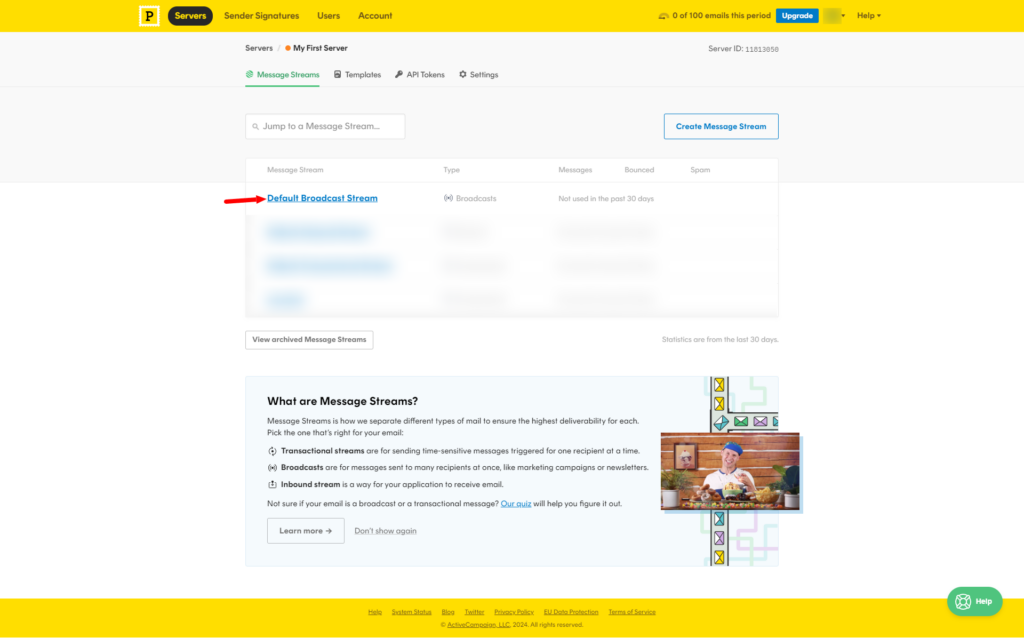
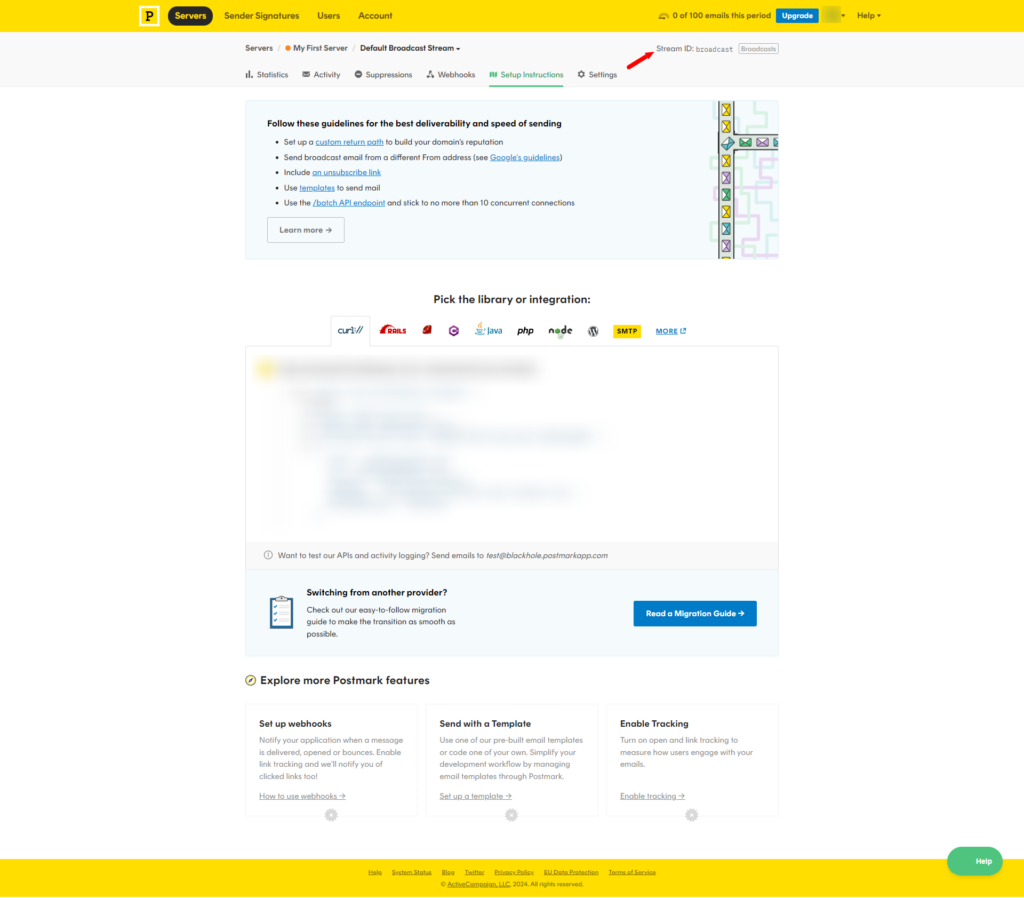
Setting Up QuillSMTP #
In your WordPress admin dashboard, go to Quill SMTP > Settings Tab.
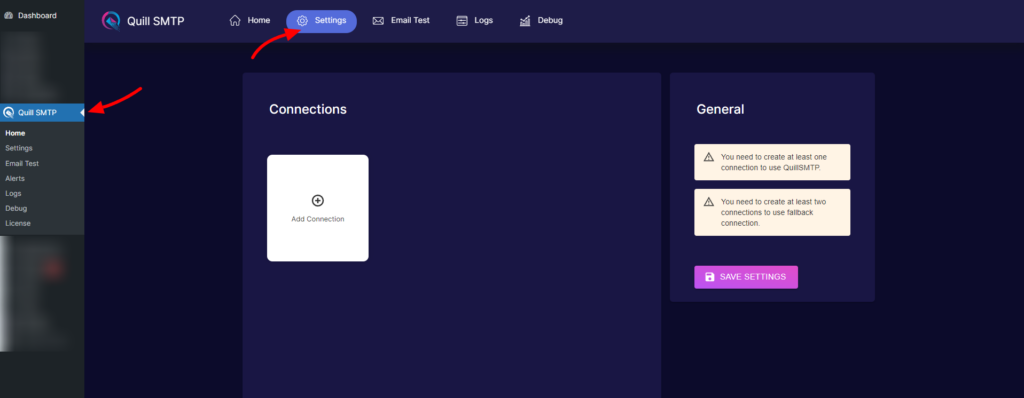
Setting Up Connection #
- Initiate the setup process by clicking the “Add Connection”.
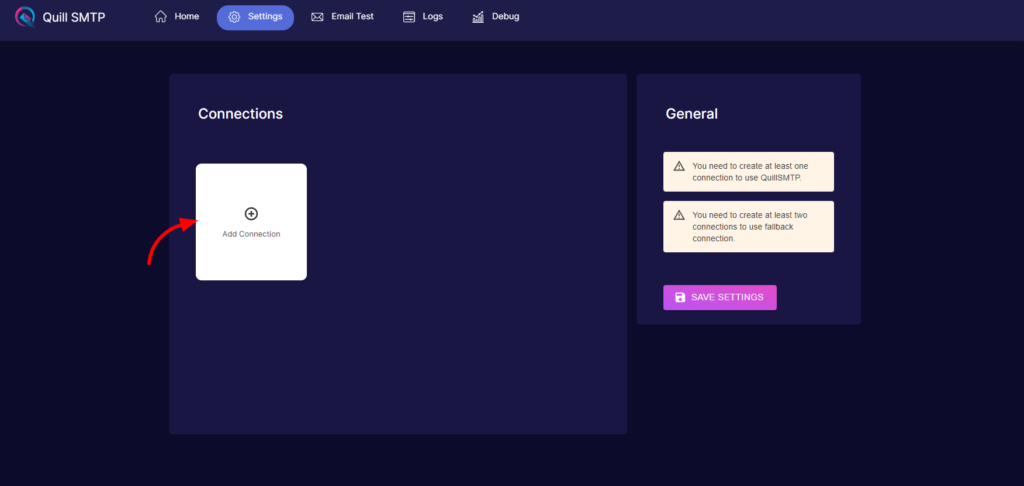
- Name your connection accordingly (e.g., “Postmark”).

- Choose Postmark from the list of available mailers.
- Then click the “Next” button.
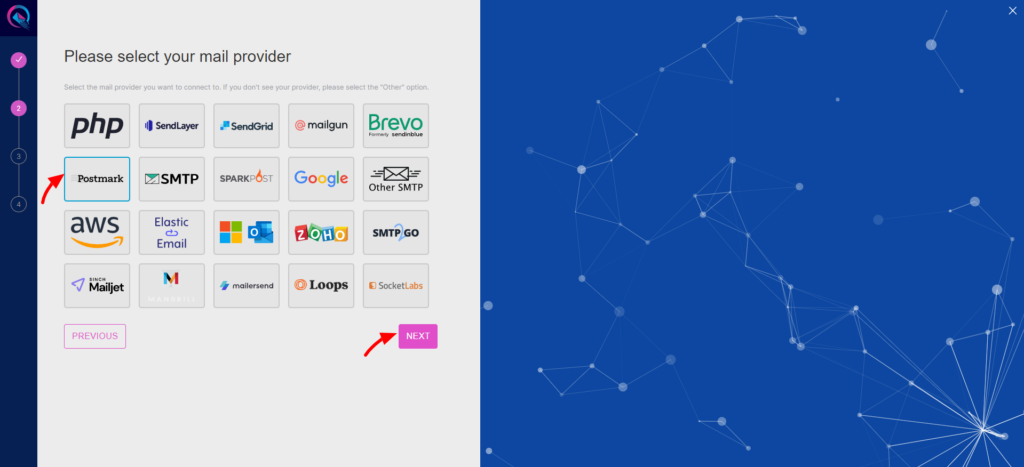
- Provide a descriptive account name (e.g., “My Postmark Account”).
- Paste the API token obtained earlier into the “Server API Token” field.
- Enter the Message Stream ID associated with your server into the “Message Stream ID” field.
- Click the “Add” button.
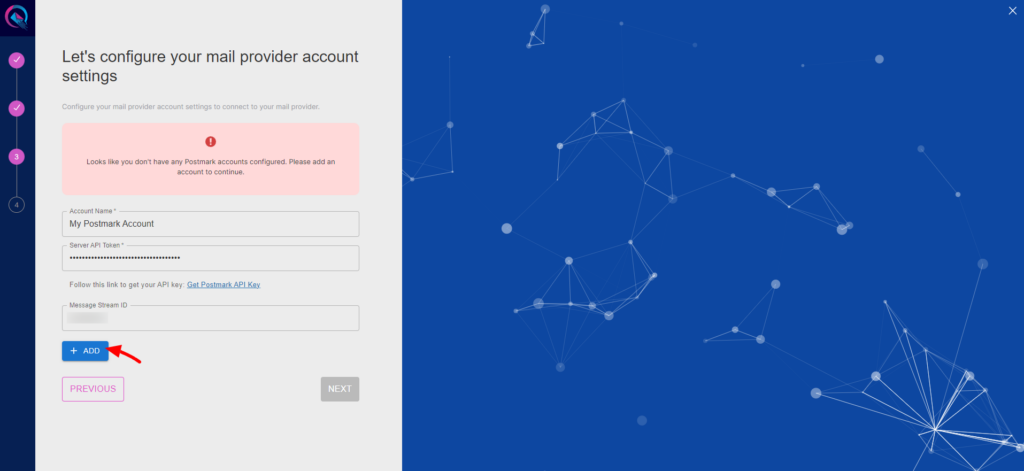
- Click to the “Next” button to complete you connection setup.
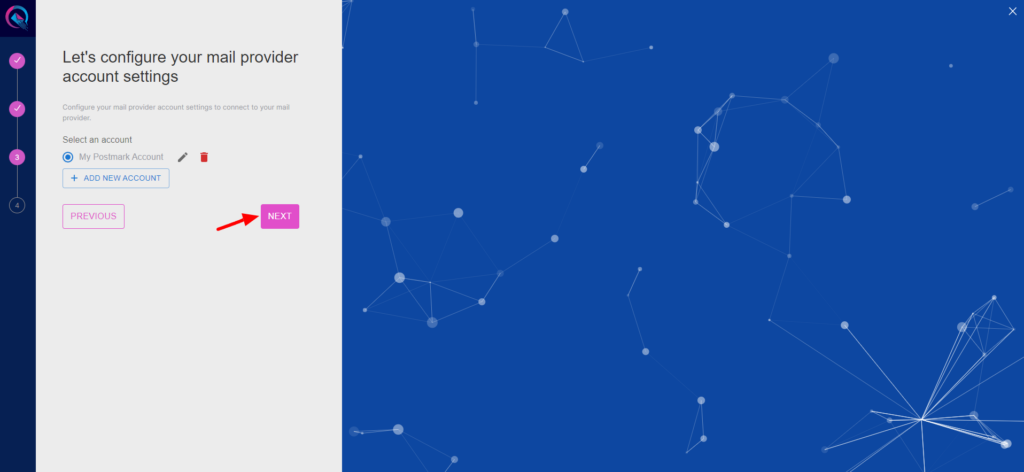
- Input your email address in the designated “From email” field.
- Optionally, toggle the “Force From Email” option if you wish to enforce this email address for all outgoing emails.
- Specify your sender’s name in the provided “From name” field.
- Optionally, toggle the “Force From Name” option to ensure consistent usage of this sender name across all emails.
- Then Click the “Save” button.