QuillSMTP supports sending notifications to Discord servers in case of email sending errors. This feature allows administrators and developers to receive real-time alerts about any issues with email delivery directly within Discord channels.
Setup Instructions #
Follow these steps to set up Discord notification integration with QuillSMTP:
Create a Webhook in Discord: #
- Open Discord and navigate to the server/channel where you want to receive notifications.
- Go to Server Settings > Integrations > Webhooks.
- Click on “Create Webhook” and configure the webhook settings. Note down the webhook URL.
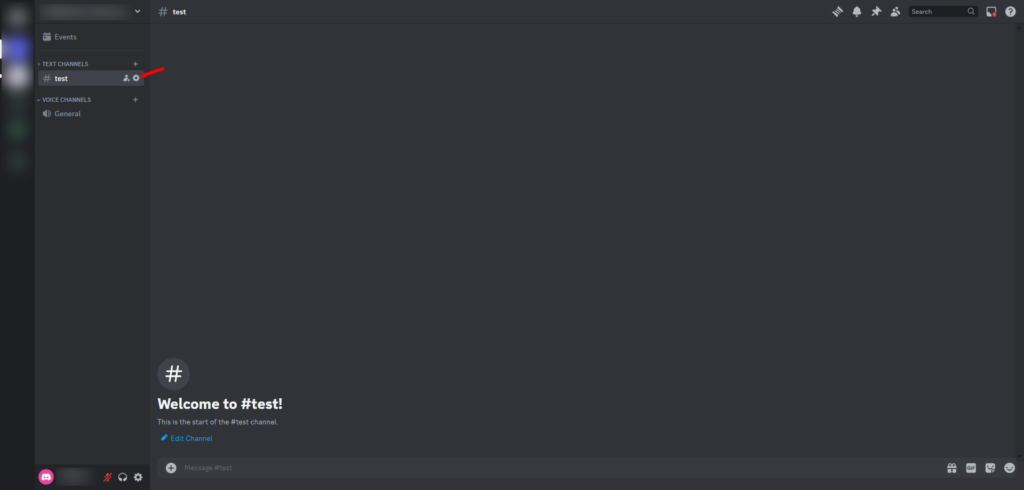
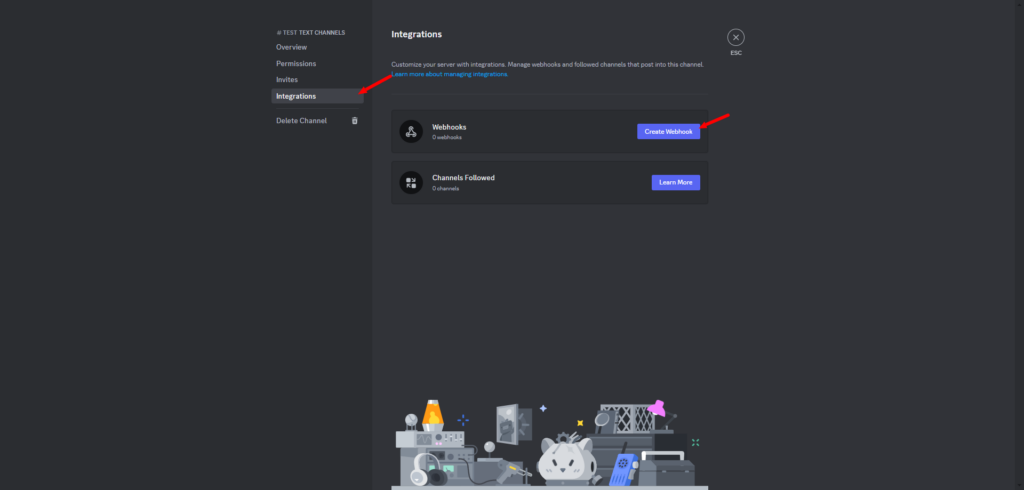
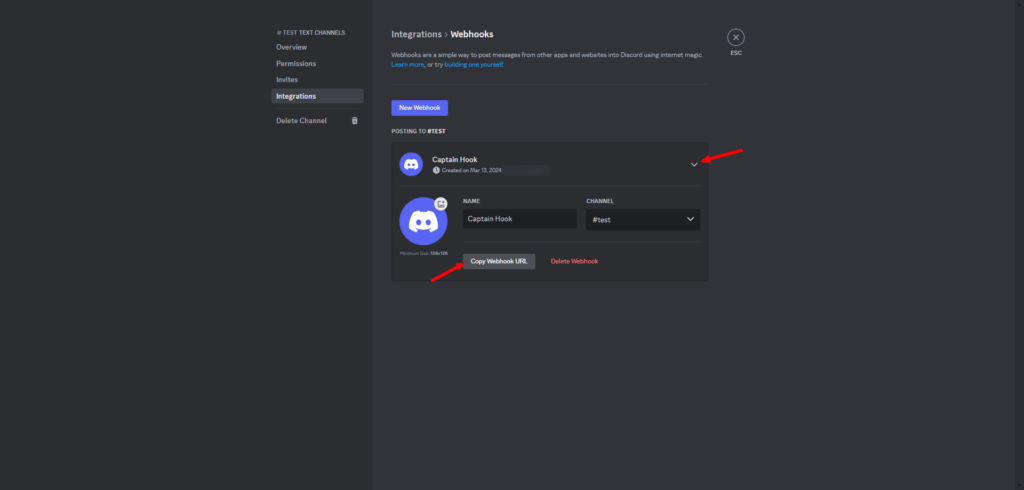
Configure QuillSMTP: #
- Within your WordPress admin dashboard, navigate to QuillSMTP settings.
- Go to the “Alerts” section.
- Enable Discord alerts and Click “Add Webhook URL”.
- Paste the webhook URL obtained earlier into the field.




