QuillSMTP supports sending notifications to Slack channels in case of email sending errors. This feature helps administrators and developers stay informed about any issues with email delivery directly within Slack.
Setup Instructions #
Follow these steps to set up Slack alert integration with QuillSMTP:
Create a Slack App: #
- Visit the Slack API website and create a new Slack app for your workspace.
- Select “From Scratch”.
- Enter any app name, such as “QuillSMTP”.
- Select the workspace where you want to install the app.
- Click “Create App”.
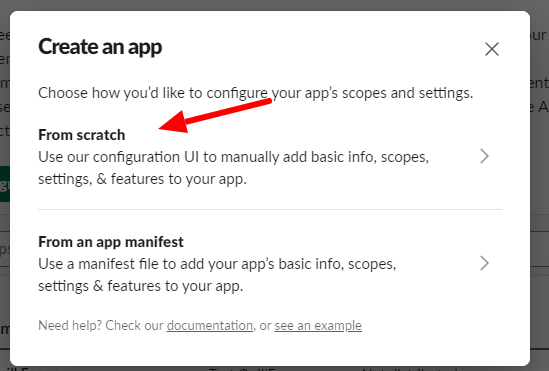
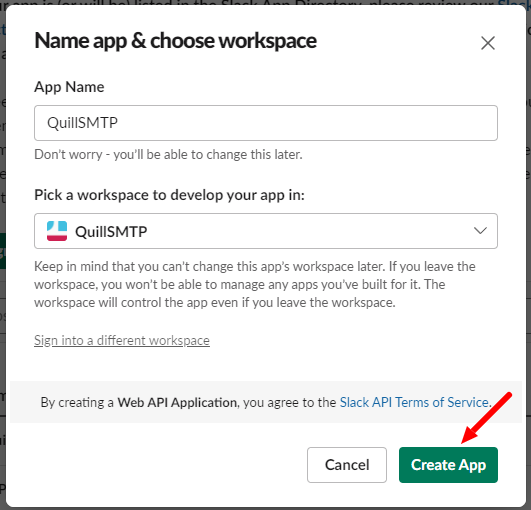
Generate Incoming Webhook URL: #
- Once your Slack app is created, navigate to the “Incoming Webhooks” section.
- Enable incoming webhooks and generate a new webhook URL for your Slack channel.
- Note down the generated Webhook URL for later use during the QuillSMTP configuration.
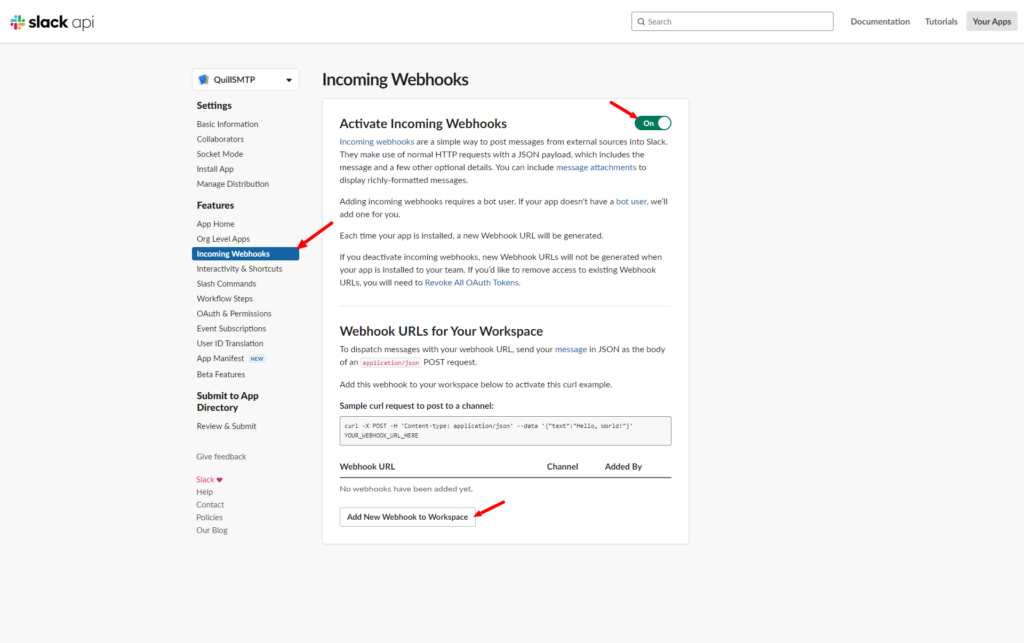
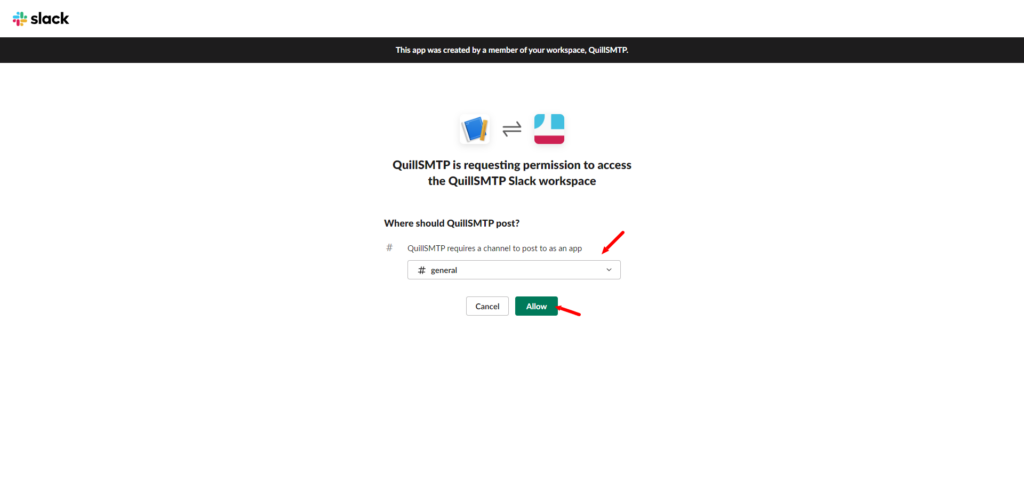
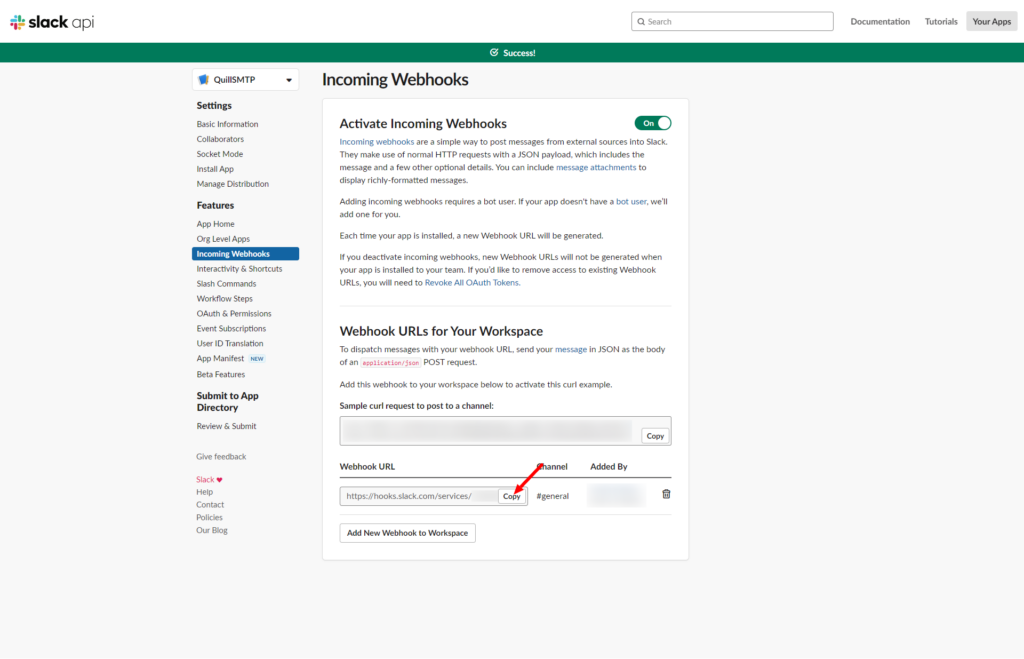
Configure QuillSMTP: #
- Within your WordPress admin dashboard, navigate to QuillSMTP settings.
- Go to the “Alerts” section.
- Enable Slack alerts and Click “Add Webhook URL”.
- Paste the webhook URL obtained earlier into the field.




